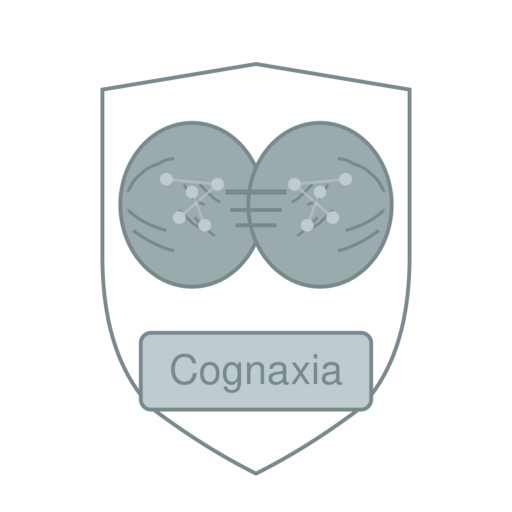Cookie Policy
Last Updated: February 2025
This page explains how Cognaxia uses tracking technologies on cognaxia.com. We believe in being straightforward about what data we collect and why we collect it.
Cookies are small text files stored on your device when you visit our website. They help us remember your preferences and understand how you interact with our educational platform. Some are necessary for the site to work properly, while others help us improve your experience.
What Tracking Technologies We Use
When you browse cognaxia.com, several types of tracking mechanisms work in the background. Here's what's actually happening on your device and why it matters for your learning experience.
Types of Data Collection
We use different tracking methods depending on what you're doing on our site. Session cookies keep you logged in while you navigate between pages. Persistent cookies remember your language preference or course progress when you return. Local storage helps cache resources so pages load faster on your next visit.
Analytics tools track which course pages get the most views and where students tend to drop off in a tutorial. This helps us figure out which content needs better explanation or restructuring. We also use tracking to see if our blog posts about game mechanics are actually helpful or just taking up server space.
Essential Cookies
These make the site function. Without them, you can't log into your account, submit contact forms, or access member areas. They're active from the moment you land on cognaxia.com and expire when you close your browser.
Functional Cookies
These remember choices you make — like video playback speed or whether you prefer light or dark mode for code examples. They stick around for weeks or months so you don't have to set preferences every single visit.
Analytics Cookies
We track page views, time on site, and navigation patterns. This data shows us what content resonates with students studying game development and 3D design. All information is aggregated, so we see trends rather than individual behavior.
Marketing Cookies
These track whether you clicked through from an ad or partner site. They help us understand which outreach efforts bring students to our platform and which ones waste our budget. They can follow you across different websites.
How Tracking Enhances Your Experience
Every time you watch a tutorial video or download a course resource, cookies keep track of where you left off. If you're halfway through a Unity scripting lesson and need to close your laptop, you won't lose your place when you come back tomorrow.
We use tracking to personalize course recommendations. If you've been reading articles about shader programming, our system will surface related tutorials about material systems and lighting techniques. Without this data, you'd just see generic suggestions that might not match your interests.
Specific Examples
- Progress tracking in multi-part courses so you don't have to remember which lesson you completed
- Form auto-fill for contact information when you request course details or submit project questions
- Language preference storage for interface text and tutorial subtitles
- Performance monitoring to identify slow-loading pages that frustrate students
- A/B testing different course landing pages to see which layout converts better
Some tracking happens through third-party services. Video hosting platforms embed their own cookies to remember playback quality settings. Email newsletter tools track whether you opened our monthly updates about new courses. Payment processors use cookies to secure transaction data when you enroll in paid programs.
Control Your Cookie Preferences
Checking cookie status...
About Essential Cookies
Essential cookies cannot be disabled because they're required for core website functionality. These include session management, security tokens, load balancing, and form submission handling. They don't track you across websites or build advertising profiles.
Managing Cookies Through Your Browser
You have full control over cookie settings at the browser level. Each browser handles this differently, but the basic concept is the same — you can block all cookies, delete existing ones, or set rules for specific websites.
Keep in mind that blocking all cookies will break parts of cognaxia.com. You won't be able to log in, your course progress won't save, and personalized features will stop working. It's usually better to block third-party cookies while allowing first-party ones from cognaxia.com.
Chrome
- Click the three dots in the top right corner
- Go to Settings, then Privacy and security
- Select Cookies and other site data
- Choose your preferred blocking level or add site-specific exceptions
Firefox
- Open the menu and select Settings
- Navigate to Privacy & Security in the left sidebar
- Under Enhanced Tracking Protection, choose Standard, Strict, or Custom
- Custom mode lets you block specific cookie types while allowing others
Safari
- Open Safari preferences from the menu bar
- Click the Privacy tab
- Check "Block all cookies" or adjust cross-site tracking settings
- Use the Manage Website Data button to remove existing cookies
Edge
- Click the three dots and select Settings
- Go to Cookies and site permissions
- Select Manage and delete cookies and site data
- Toggle options for blocking third-party cookies or clearing data on browser close
Data Retention and Your Rights
Session cookies disappear as soon as you close your browser. Persistent cookies stay on your device for periods ranging from 30 days to 2 years, depending on their purpose. Analytics data gets aggregated and anonymized after 90 days, so individual session details don't stick around forever.
You can request a copy of all data we've collected about your usage of cognaxia.com. This includes course enrollment history, page views, and any personal information submitted through contact forms. We'll send it as a downloadable file within 30 days of your request.
Your Control Options
- Request deletion of your account and all associated tracking data
- Opt out of marketing cookies while keeping functional ones active
- Export your course progress and learning history before deletion
- Update email preferences to stop receiving newsletters that use tracking pixels
- Ask questions about specific cookies you've noticed in your browser's developer tools
If you're accessing cognaxia.com from Spain or elsewhere in the EU, GDPR gives you additional rights around data portability and the right to be forgotten. We comply with these regulations even though the specifics can get complicated with cross-border data transfers.
Third-Party Services
Some features on cognaxia.com rely on external services that set their own cookies. Video tutorials are hosted on platforms that track viewing behavior for their own analytics. Social sharing buttons create cookies even if you don't click them. Payment gateways need cookies to process transactions securely.
We don't have direct control over third-party cookies. Their privacy policies and retention periods differ from ours. When you interact with embedded content, you're accepting cookies from both cognaxia.com and the external service provider.
External Services We Use
- Video hosting for course content and tutorial demonstrations
- Analytics platforms to measure site performance and user engagement
- Email marketing tools for course announcements and newsletter delivery
- Payment processors for handling enrollment fees and subscription billing
- Content delivery networks that cache static resources for faster loading
Changes to This Policy
We update this cookie policy when we add new tracking tools or change how we collect data. Major revisions get announced through email to enrolled students and a notice on the homepage. Minor clarifications happen without notification, but the "Last Updated" date at the top always reflects the most recent changes.
If we start using cookies for significantly different purposes — like behavioral advertising or cross-site tracking — we'll ask for your explicit consent before implementation. Continuing to use cognaxia.com after policy updates means you accept the new terms.
Questions About Our Cookie Usage?
If something in this policy isn't clear or you have specific concerns about how we track your usage of cognaxia.com, get in touch with our team.
Email: support@cognaxia.com
Phone: +34 930 15 36 17
Address: Alameda de Capuchinos, 68, 29014 Málaga, Spain